| Brand Name | EZCast |
|---|---|
| Item Weight | 0.582 ounces |
| Product Dimensions | 3 x 1.1 x 0.35 inches |
| Country of Origin | China |
| Is Discontinued By Manufacturer | No |
| Color Name | Black |
Bizgram Asia Pte Ltd
Buy Now
Enquiry
EZCast 2 Wireless Display Receiver, Streaming Device
$90
Availability:
In Stock
Condition: New
Sold by
Visit Store
 Bizgram Asia Pte Ltd
Bizgram Asia Pte Ltd
Address:
1 Rochor Canal Road #05-50 Sim Lim Square 188504
Singapore.
63341373
sales@bizgram.com
Frequently bought together:
Technical Details:
| Seller SKU: | EZCAST-2 |
|---|---|
| Origin: | Singapore |
| Minimum order quantity: | 1 |
| Date first listed on Sim Lim Square: | Feb 21, 2022 |
Return and Refund Policy:
Please refer to website.
No reviews