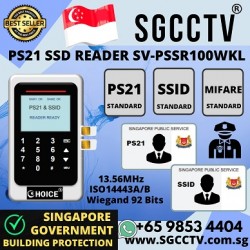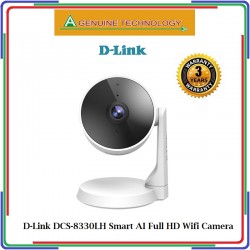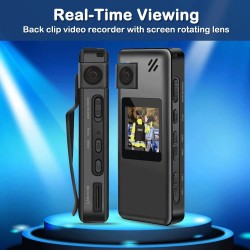CCTV Surge Protection BNC Lighting Protector $8.00 PWP
 CHOICECYCLE
CHOICECYCLE
Address:
1 Rochor Canal Road, #02-81 Sim Lim Square 188504
Singapore.
9853 4404
enquiry@choicecycle.com.sg
Frequently bought together:
CCTV Surge Protection BNC Lighting Protector CHOICE BNC Lighting Protector 16 Channel BNC Video Surge Protector Arrester for CCTV DVR Camera System
BNC Surge Protector, Video Signal Lightning Protector for CCTV Video Analog Camera Thunder Lightning Arrester Protection Device 24V
SP1 Retail Price $18.00 each. $8.00 (minimum 200pcs), $12.00 (minimum 50pcs). Download Specification
SP8 Retail Price $198.00 each. $58.00 (minimum 10pcs), $88.00 (minimum 3pcs).
SP16 Retail Price $298.00 each. $88.00 (minimum 10pcs), $128.00 (minimum 3pcs).
- ➤ The video signal ray protector is mainly applied in surge protection for the cable TV transmission system, the CCTV video monitoring system equipment.
- ➤ High Continuous Current Capacity, Long Life Energy saving, environmental protection, frame structure for easy installation.
- ➤Adopt multi-level protection, low residual voltage, good protection effect. Prevents multiple types of system equipment from being permanently damaged.
- ➤ Low insertion loss, excellent transmission performance. Built-in rapid semiconductor protection device, response speed in nanoseconds.
- ➤ The coaxial cable transmission line can be widely used (such as hard disk recorder, matrix, optical transceiver, camera)
CHOICE Brand and SGCCTV Brand are Singapore IPOS Trade Mark Registered.
Widely deployed in Shopping Malls, Residential, Commercial, Office, Warehouse.
Compatible with ALL DVR & NVR ONVIF protocols.
Great Technical Support at Sim Lim Square 02-81 11am~7pm Daily +65 98534404
Technical Support +65 81120788, Site Visit Maintenance +65 81985572.
CCTV Surge Protection BNC Lighting Protector CHOICE BNC Lighting Protector 16 Channel BNC Video Surge Protector Arrester for CCTV DVR Camera System
BNC Surge Protector, Video Signal Lightning Protector for CCTV Video Analog Camera Thunder Lightning Arrester Protection Device 24VSGCCTV Project Reference https://sgcctv.biz/
SGCCTV Maintenance https://choicecycle.com.sg/
SGCCTV Facebook https://www.facebook.com/sgcctv.com.sg
SGCCTV Twitter https://twitter.com/choicecycle1
SGCCTV Ecommerce https://sgcctv.com.sg/
To install a CCTV surge protection BNC lighting protector, follow these general steps:
Gather the necessary tools and equipment: You will need the CCTV surge protector, a screwdriver, BNC connectors, coaxial cable, and a cable cutter/stripper.
Power off the CCTV system: Before working with any electrical equipment, ensure that the power to the CCTV system is turned off to prevent any accidents or damage.
Locate the BNC connectors: Find the BNC connectors on both ends of the coaxial cable that connects the camera to the DVR. The connectors resemble cylinders with a pin in the center.
Disconnect the cables: Carefully detach the BNC connectors from the camera and the DVR. This may involve unscrewing or pulling them apart, depending on the specific connectors used.
Install the surge protector: Take the BNC lighting protector and connect it between the coaxial cable ends. Ensure that the surge protector is securely connected to both the camera and the DVR.
Secure the connections: Use a screwdriver to tighten the connectors on the surge protector, ensuring a snug fit. This will help maintain good electrical contact.
Connect the cables: Reattach the coaxial cable to both the camera and the DVR. Make sure the connectors are firmly screwed on or pushed in until they click into place.
Check the installation: Double-check that all connections are secure and properly tightened. Verify that the surge protector is correctly installed between the camera and the DVR.
Power on the CCTV system: Once you're confident that the surge protector is installed correctly, you can turn on the power to the CCTV system.
Please note that the specific installation process may vary depending on the brand and model of the surge protector and CCTV system you are using. Always refer to the manufacturer's instructions for detailed guidance on installing the specific surge protector you have. Additionally, if you are unsure about any step or lack experience with electrical installations, it is recommended to consult a professional or an experienced technician for assistance.
Technical Details:
| Seller SKU: | SLS02-81SP1 |
|---|---|
| Origin: | Singapore |
| Minimum order quantity: | 1 |
| Date first listed on Sim Lim Square: | Jun 29, 2023 |
CCTV Surge Protection BNC Lighting Protector CHOICE BNC Lighting Protector 16 Channel BNC Video Surge Protector Arrester for CCTV DVR Camera System
BNC Surge Protector, Video Signal Lightning Protector for CCTV Video Analog Camera Thunder Lightning Arrester Protection Device 24V
SP1 Retail Price $18.00 each. $8.00 (minimum 200pcs), $12.00 (minimum 50pcs). Download Specification
SP8 Retail Price $198.00 each. $58.00 (minimum 10pcs), $88.00 (minimum 3pcs).
SP16 Retail Price $298.00 each. $88.00 (minimum 10pcs), $128.00 (minimum 3pcs).
- ➤ The video signal ray protector is mainly applied in surge protection for the cable TV transmission system, the CCTV video monitoring system equipment.
- ➤ High Continuous Current Capacity, Long Life Energy saving, environmental protection, frame structure for easy installation.
- ➤Adopt multi-level protection, low residual voltage, good protection effect. Prevents multiple types of system equipment from being permanently damaged.
- ➤ Low insertion loss, excellent transmission performance. Built-in rapid semiconductor protection device, response speed in nanoseconds.
- ➤ The coaxial cable transmission line can be widely used (such as hard disk recorder, matrix, optical transceiver, camera)
CHOICE Brand and SGCCTV Brand are Singapore IPOS Trade Mark Registered.
Widely deployed in Shopping Malls, Residential, Commercial, Office, Warehouse.
Compatible with ALL DVR & NVR ONVIF protocols.
Great Technical Support at Sim Lim Square 02-81 11am~7pm Daily +65 98534404
Technical Support +65 81120788, Site Visit Maintenance +65 81985572.
CCTV Surge Protection BNC Lighting Protector CHOICE BNC Lighting Protector 16 Channel BNC Video Surge Protector Arrester for CCTV DVR Camera System
BNC Surge Protector, Video Signal Lightning Protector for CCTV Video Analog Camera Thunder Lightning Arrester Protection Device 24VSGCCTV Project Reference https://sgcctv.biz/
SGCCTV Maintenance https://choicecycle.com.sg/
SGCCTV Facebook https://www.facebook.com/sgcctv.com.sg
SGCCTV Twitter https://twitter.com/choicecycle1
SGCCTV Ecommerce https://sgcctv.com.sg/
To install a CCTV surge protection BNC lighting protector, follow these general steps:
Gather the necessary tools and equipment: You will need the CCTV surge protector, a screwdriver, BNC connectors, coaxial cable, and a cable cutter/stripper.
Power off the CCTV system: Before working with any electrical equipment, ensure that the power to the CCTV system is turned off to prevent any accidents or damage.
Locate the BNC connectors: Find the BNC connectors on both ends of the coaxial cable that connects the camera to the DVR. The connectors resemble cylinders with a pin in the center.
Disconnect the cables: Carefully detach the BNC connectors from the camera and the DVR. This may involve unscrewing or pulling them apart, depending on the specific connectors used.
Install the surge protector: Take the BNC lighting protector and connect it between the coaxial cable ends. Ensure that the surge protector is securely connected to both the camera and the DVR.
Secure the connections: Use a screwdriver to tighten the connectors on the surge protector, ensuring a snug fit. This will help maintain good electrical contact.
Connect the cables: Reattach the coaxial cable to both the camera and the DVR. Make sure the connectors are firmly screwed on or pushed in until they click into place.
Check the installation: Double-check that all connections are secure and properly tightened. Verify that the surge protector is correctly installed between the camera and the DVR.
Power on the CCTV system: Once you're confident that the surge protector is installed correctly, you can turn on the power to the CCTV system.
Please note that the specific installation process may vary depending on the brand and model of the surge protector and CCTV system you are using. Always refer to the manufacturer's instructions for detailed guidance on installing the specific surge protector you have. Additionally, if you are unsure about any step or lack experience with electrical installations, it is recommended to consult a professional or an experienced technician for assistance.
Return and Refund Policy:
Same Packing, Unused within 14 days - Repair, Replace, Return & Refundable.
No reviews
Related Items