CHOICECYCLE
Buy Now
Enquiry
KVM Switch Server Screen MT-1908UL 8-Port VGA
$1,480
Availability:
In Stock
Condition: New
Sold by
Visit Store
 CHOICECYCLE
CHOICECYCLE
Address:
1 Rochor Canal Road, #02-81 Sim Lim Square 188504
Singapore.
9853 4404
enquiry@choicecycle.com.sg
Frequently bought together:
KVM Switch Server Screen MT-1908UL 8-Port VGA HDMI USB 17-19-inch Budget Economy English Docking Station Server Rack IT Server Room
CHOICECYCLE CCTV offer the best most reliable and budget solution KVM Switch Server Screen MT-1908UL 8-Port VGA HDMI USB 17-19-inch Budget Economy English Docking Station Server Rack IT Server Room.
Technical Details:
| Brand: | CHOICE |
|---|---|
| Model number: | MT-1908UL |
| Seller SKU: | CC81KVM8VGA19 |
| Origin: | Singapore |
| Minimum order quantity: | 10 |
| Date first listed on Sim Lim Square: | Sep 19, 2025 |
KVM Switch Server Screen MT-1908UL 8-Port VGA HDMI USB 17-19-inch Budget Economy English Docking Station Server Rack IT Server Room
CHOICECYCLE CCTV offer the best most reliable and budget solution KVM Switch Server Screen MT-1908UL 8-Port VGA HDMI USB 17-19-inch Budget Economy English Docking Station Server Rack IT Server Room.
Return and Refund Policy:
Same Packing, Unused within 14 days - Repair, Replace, Return & Refundable.
No reviews
Related Items